TIBCO BW Modules are one of the most relevant contents on your TIBCO BW developments. Learn all the details about the different TIBCO BW Modules available and when to use each of them.
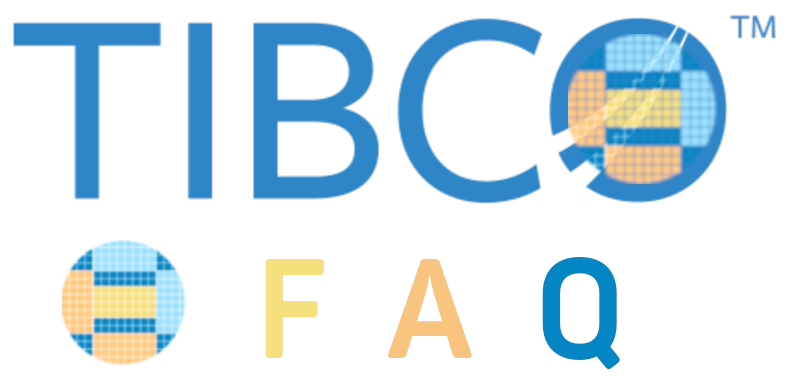
TIBCO BW has evolved in several ways and adapter to the latest changes of architecture. Because of that, since the conception of the latest major version, it has introduced several concepts that is important to master to be able to unleash all the power that this remarkable tool provides to you. Today we are going to talk about the Modules.
Every TIBCO BW application is composed of different modules that are the components that host all the logic that you can create, and that’s the first thing to write down: All your code and everything you do in your application will belong to one TIBCO BW Module.
If we think about the normal hierarchy of TIBCO BW components it will be something like that picture below:
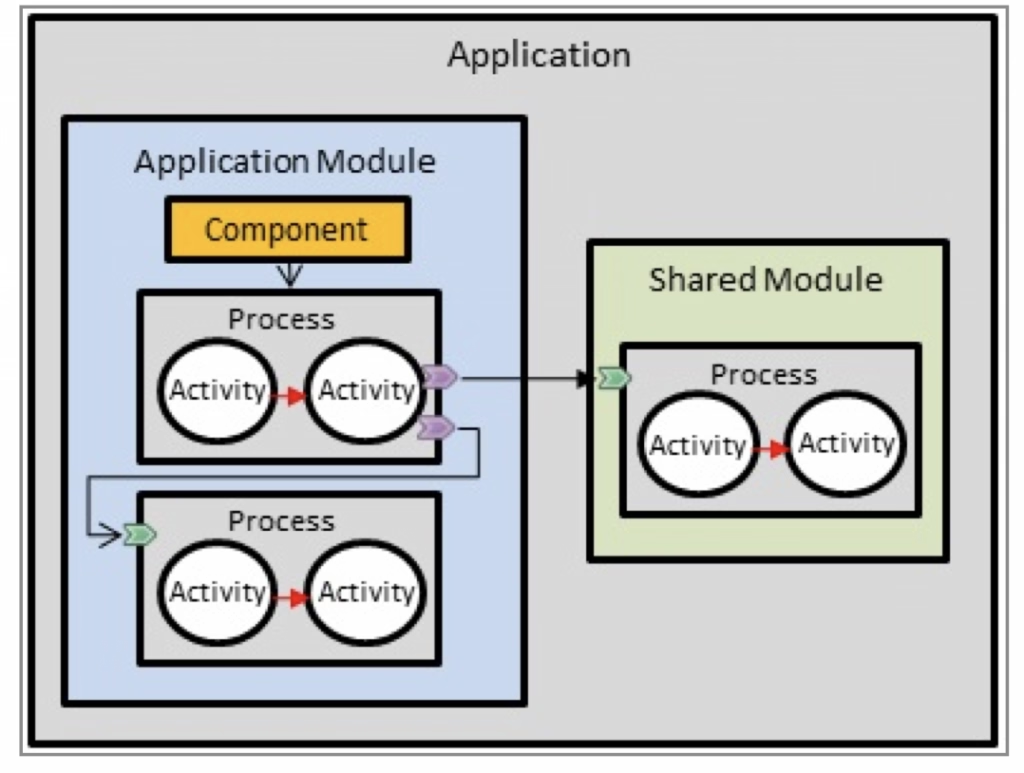
At the top level, we will have the Application; at the second level, we will have the modules, and after that, we will have the packages and finally, the technical components such as Process, Resources, Classes, Schemas, Interfaces, and so on. Learn more about this here.
TIBCO BW Module Classification
There are several kind of module and each of them provides a specific use-case and has some characteristics associated with it.
- Application Module: It is the most important kind of module because without each you cannot have an application. It is the master module and only can be one per application. It is where all your main logic to that application will reside.
- Shared Module: It is the other only BW native module and it is main purpose as the name shows it is to host all the code and components that can be shared between several applications. If you have experience with previous versions of TIBCO BW you can think on this TIBCO BW Module as a replacement of a Design Time Library (a.k.a DTL) or if you have experience with a programming language a library that is imported to the code. Because of that it doesn’t have a restriction on the number of applications that can use a share module and there is no limitation on the number of share modules that a TIBCO BW Application can have.
- OSGI Module: This module is the one that is not BW native and it is not going to be include BW objects such as Processes, Resources and so on, and there are mainly concieved to have Java classes. And again it is more like a helper module that also can be shared as needed. Usual scenarios for use this kind of module is to define Custom XPath Functions for example or to have Java Code shared between several applications.
Both Shared Modules and OSGI Modules can be defined as Maven dependencies and use the Maven process to publish them in a Maven repository and also to be retrieved from it based on the declaration.
That provides a very efficient way for distribution and version control of these shared components and, at the same, offers a similar process for other programming languages such as Java so that it will decrease the learning curve for that process.
TIBCO BW Module Limitations
As we already commented, there are some limitations or special characteristics that each module has. We should be very aware of it to help us properly distribute our code using the right kind of modules.
As commented, one application can have only one TIBCO BW Application Module. Even though it is technically possible to have the same BW Application Module in more than one application, that has no sense because both applications will be the same as its main code will be the same.
TIBCO BW Shared Modules at other hand, cannot have Starter components or Activator process as part of its declaration and all of them should reside on the TIBCO BW Application Module
Both TIBCO BW Application Module and TIBCO BW Shared Module can have Java code, but on the other way, the OSGI module can only have Java code and no other TIBCO BW resources.
TIBCO BW Shared Modules can be exported in two different ways, as regular modules (ZIP file with the source code) and in Binary format, to be shared among other developers but not allowing them to change or change their view of the implementation details. This is still supported for legacy reasons, but today’s recommended way to distribute the software is using Maven, as discussed above.
TIBCO BW Module Use-Cases
As commented there are different use cases for each of the module that because of that it will help you decide which component work best for each scenario:
- TIBCO BW Shared Modules covers all the standard components needed for all the applications. Here, the main use-case is the framework components or main patterns that simplify the development and homogenize. This helps control standard capabilities such as error handling, auditing, logging, or even internal communication, so the developers only need to focus on the business logic for their use case.
- Another use-case for TIBCO BW Shared Module encapsulates anything shared between applications, such as Resources, to connect to one backend, so all the applications that need to connect to that backend can import and avoid the need to re-work that part.
- OSGi Module is to have Java code that has a weak relationship with the BW code, such as component to perform an activity such as Sign a PDF Document or Integrate with an element using a Java native API so we can keep it and evolve it separate to the TIBCO BW Code.
- Another case for OSGI Module is defining the Custom XPath Functions that you will need as part of your Shared Module or your Application Module.
- TIBCO BW Application Module, on the other hand, only should have code that is specific to the business problem that we are resolving here, moving all code that can be used for more than one application to a Shared Module.



