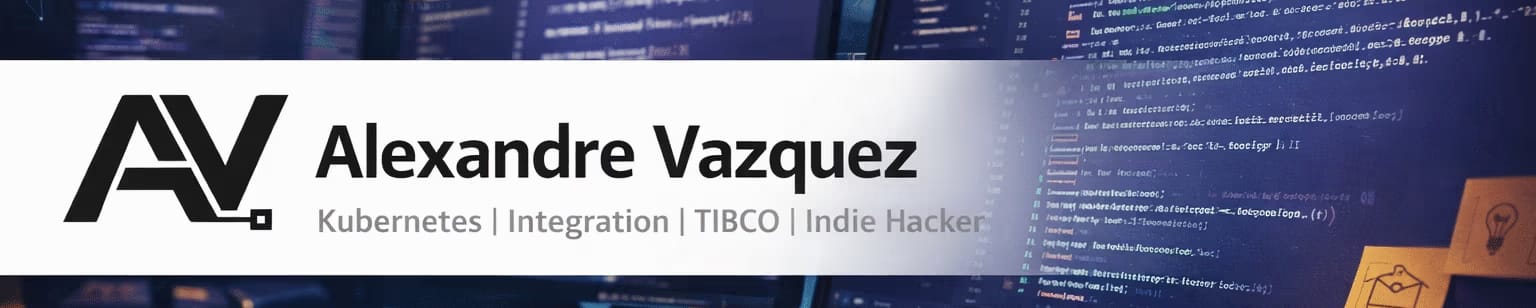El comando kubectl puede ser el comando más utilizado que puedes escribir al trabajar con el ecosistema de Kubernetes. Como sabes, kubectl es la puerta de entrada a todo el mundo de Kubernetes, ya que prácticamente todas nuestras interacciones pasan por esa parte, a menos que estés utilizando un enfoque de CLI.
Entonces, basándonos en los principios de productividad, si puedes mejorar solo un 1% en la tarea que realizas más, la mejora global será masiva. Así que, veamos cómo podemos hacer eso aquí.
kubectl es un comando con muchas opciones diferentes que podrían ayudar a aumentar tu productividad mucho. Pero al mismo tiempo, como tiene tantas opciones, es bastante complejo conocerlas todas o estar al tanto de que hay una forma más rápida de hacer el trabajo, y por eso me gustaría agregar algunas opciones aquí para intentar ayudarte con este conjunto de consejos de kubectl.
Consejos de Comandos de Kubectl
Comencemos con los primeros comandos de kubectl que ayudan mucho a mejorar tu productividad:
kubectl explain <resource-object>
Este comando mostrará la referencia de la API para cualquier Objeto de Kubernetes, por lo que te ayudará a conocer la ortografía exacta de la opción que siempre escribes mal.
kubectl get <resource-object> —watch-output
La opción —watch-output añadida a cualquier comando de kubectl funcionará de la misma manera que el comando watch en sí, por lo que actualizará el mismo comando cada 2.0 segundos para ver la versión en tiempo real de ese comando y evitar que necesites escribirlo de nuevo o depender de un comando externo como watch
kubectl get events --sort-by=".lastTimestamp"
Este comando te ayudará cuando quieras ver los eventos en tu contexto actual, pero la principal diferencia es que ordenará la salida por la marca de tiempo de más reciente a más antiguo, por lo que evitarás tener que desplazarte para encontrar los últimos eventos.
kubectl logs --previous
Siempre hablamos de una de las necesidades de una Arquitectura de Agregación de Logs porque los logs son desechables, pero ¿qué pasa si quieres obtener los logs en un contenedor eliminado? Puedes usar la bandera --previous para acceder a los logs de un contenedor que se ha terminado recientemente. Esto no eliminará la necesidad de una técnica de agregación de logs, pero ayudará a solucionar problemas cuando Kubernetes comience a eliminar cosas y necesites saber qué sucedió.
kubectl create <object> <options> -o=yaml --dry-run=client
kubectl create nos permite crear un objeto de nuestra preferencia proporcionando los argumentos requeridos de manera imperativa, pero si añadimos la opción -o=yaml --dry-run=client, no obtendremos nuestro objeto creado. En su lugar, tendremos un archivo YAML que define ese objeto. Así que podemos modificarlo fácilmente a nuestras necesidades sin tener que hacerlo desde cero buscando en Google un ejemplo para comenzar.
kubectl top pods --all-namespaces --sort-by='memory'
Este comando alterará el orden estándar de top pods para mostrar los pods y los recursos que están consumiendo, y al mismo tiempo, ordenará esa salida por el uso de memoria. Así que, en entornos con muchos pods, proporcionará justo en la parte superior aquellos en los que deberías centrarte primero para optimizar los recursos de todo tu clúster.
Alias de Kubectl
Un paso más allá es simplificar esos comandos añadiendo un alias a esto. Como puedes ver, la mayoría de estos comandos son bastante largos ya que tienen muchas opciones, por lo que escribir cada una de estas opciones tomará un tiempo.
Entonces, si quieres ir un paso más allá en esta optimización, siempre puedes añadir un alias a ese comando para simplificarlo mucho. Y si quieres aprender más sobre esos alias, recomiendo encarecidamente el repositorio de GitHub de Ahmet Alp Balkan:
📚 Want to dive deeper into Kubernetes? This article is part of our comprehensive Kubernetes Architecture Patterns guide, where you’ll find all fundamental and advanced concepts explained step by step.