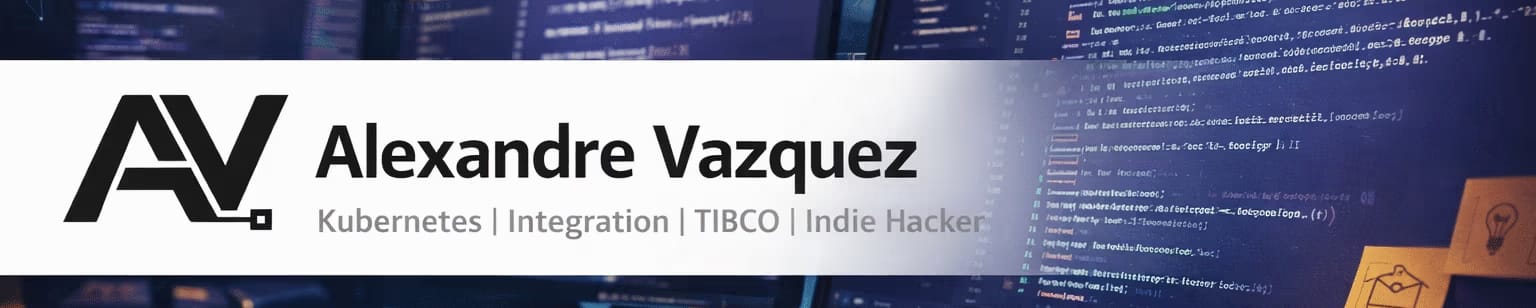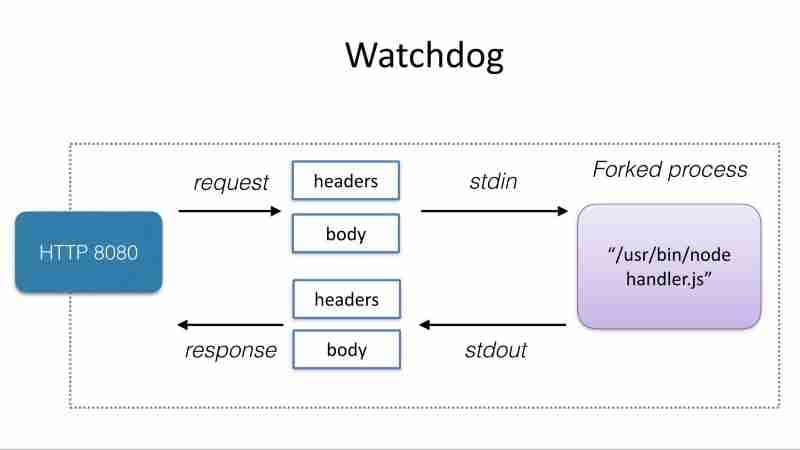OpenFaaS es una alternativa para habilitar el enfoque sin servidor en tu infraestructura cuando no estás operando en la nube pública y no tienes disponibles esas otras opciones como AWS Lambda Functions o Azure Functions, o incluso en la nube pública, te gustaría las características y opciones de personalización que proporciona.
OpenFaaS® (Funciones como Servicio) es un marco para construir funciones sin servidor con Docker y Kubernetes que tiene soporte de primera clase para métricas. Cualquier proceso puede ser empaquetado como una función, permitiéndote consumir una variedad de eventos web sin codificación repetitiva de plantilla.
Hay buen contenido en Medium sobre OpenFaaS, así que no me gusta pasar mucho tiempo en esto, pero me gustaría dejarte aquí algunos enlaces como referencia:

Ya tenemos mucha información sobre cómo ejecutar una aplicación Flogo como una función Lambda, como puedes ver aquí:
Pero… ¿qué pasa con OpenFaaS? ¿Podemos ejecutar nuestra aplicación Flogo dentro de OpenFaaS? ¡Claro! Déjame explicarte cómo.
OpenFaaS es un marco muy personalizable para construir funciones de escala cero y podría necesitar algo de tiempo para familiarizarse con los conceptos. Todo se basa en watchdogs que son los componentes que escuchan las solicitudes y son responsables de lanzar los forks para manejar las solicitudes:
Vamos a usar el nuevo watchdog llamado of-watchdog que se espera sea el predeterminado en el futuro y toda la información está aquí:
Este watchdog proporciona varios modos, uno de ellos se llama HTTP y es el predeterminado, y se basa en un reenvío HTTP al servidor interno que se ejecuta en el contenedor. Eso encaja perfectamente con nuestra aplicación Flogo y significa que lo único que necesitamos es desplegar un disparador de solicitud HTTP Receive en nuestra aplicación Flogo y eso es todo.
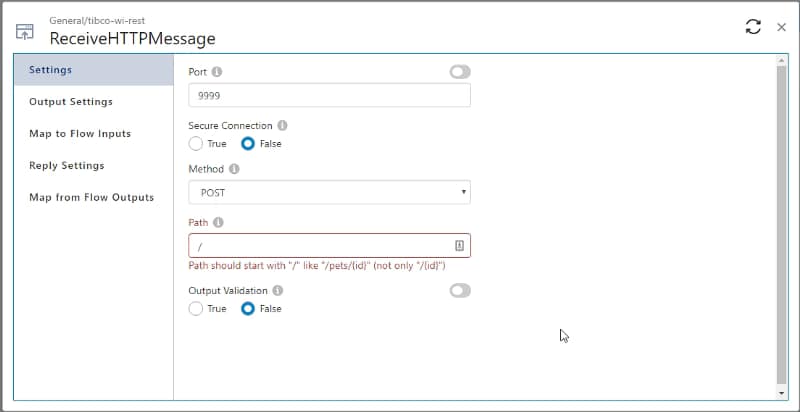
Las únicas cosas que necesitas configurar son el método (POST) y la Ruta (/) para poder manejar las solicitudes. En nuestro caso vamos a hacer una aplicación simple de Hola Mundo como puedes ver aquí:
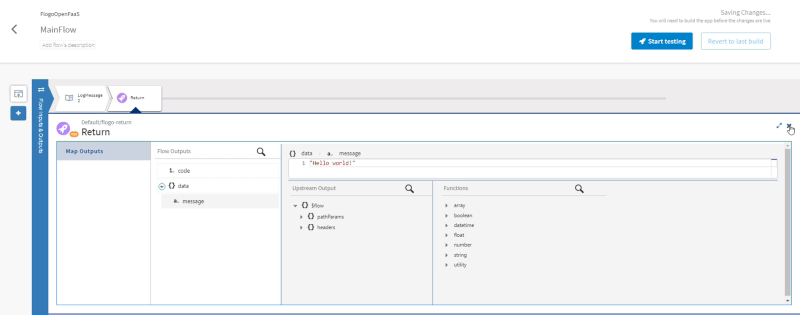
Para poder ejecutar esta aplicación necesitamos usar varias cosas, y vamos a explicarlo aquí:
Primero que nada, necesitamos hacer la instalación del entorno OpenFaaS, voy a omitir todos los detalles sobre este proceso y solo señalarte al tutorial detallado sobre ello:

Ahora necesitamos crear nuestra plantilla y para hacerlo, vamos a usar una plantilla de Dockerfile. Para crearla vamos a ejecutar:
faas-cli new --lang dockerfile
Vamos a nombrar la función flogo-test. Y ahora vamos a actualizar el Dockerfile para que sea así:
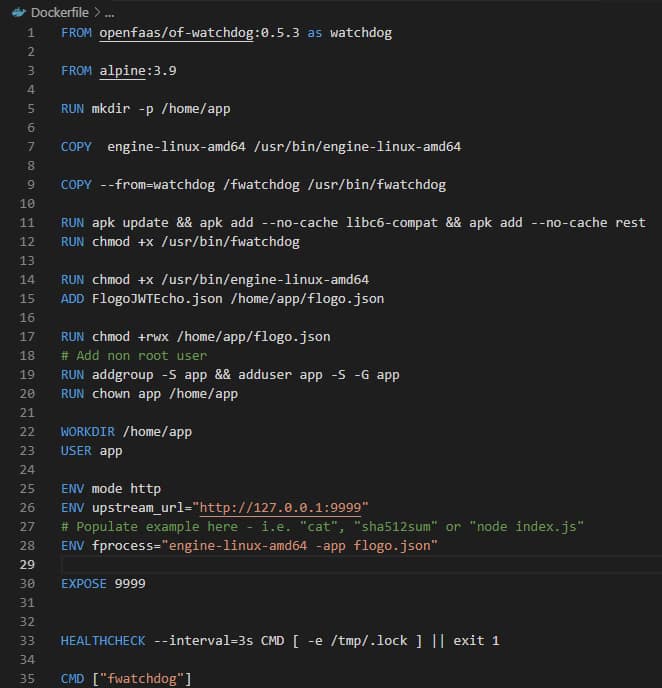
La mayor parte de este contenido es común para cualquier otra plantilla que use el nuevo of-watchdog y el modo HTTP.
Me gustaría resaltar las siguientes cosas:
Usamos varias variables de entorno para definir el comportamiento:
- mode = HTTP para definir que vamos a usar este método
- upstream_url = URL a la que vamos a reenviar la solicitud
- fprocess = Comando del sistema operativo que necesitamos ejecutar, en nuestro caso significa ejecutar la aplicación Flogo.
Otras cosas son las mismas que deberías hacer en caso de que quieras ejecutar aplicaciones Flogo en Docker:
- Agregar el ejecutable del motor para tu plataforma (UNIX en la mayoría de los casos ya que la base de la imagen es casi siempre basada en Linux)
- Agregar el archivo JSON de la aplicación que deseas usar.
También necesitamos cambiar el archivo yml para que se vea así:
version: 1.0
provider:
name: openfaas
gateway: http://abc59586cc33f11e9941b069251daa7b-1114483165.eu-west-2.elb.amazonaws.com:8080
functions:
flogo-test:
lang: dockerfile
handler: ./flogo-test
image: alexandrev/flogo-test:1.7¡Y eso es todo! Ahora, solo necesitamos ejecutar el siguiente comando:
faas-cli up -f .flogo-test.yml
Y la función se va a desplegar en tu entorno y podemos ejecutarla usando el portal de OpenFaaS directamente:
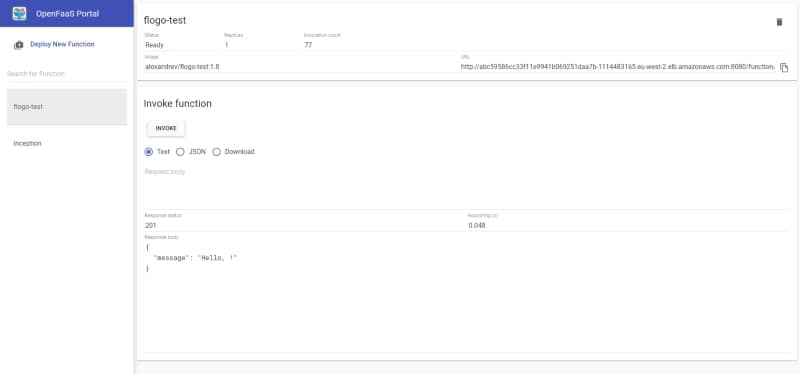
Todo el código está disponible aquí (lo único que falta es el Flogo Enterprise Engine que necesitas usar para poder construirlo y subirlo)