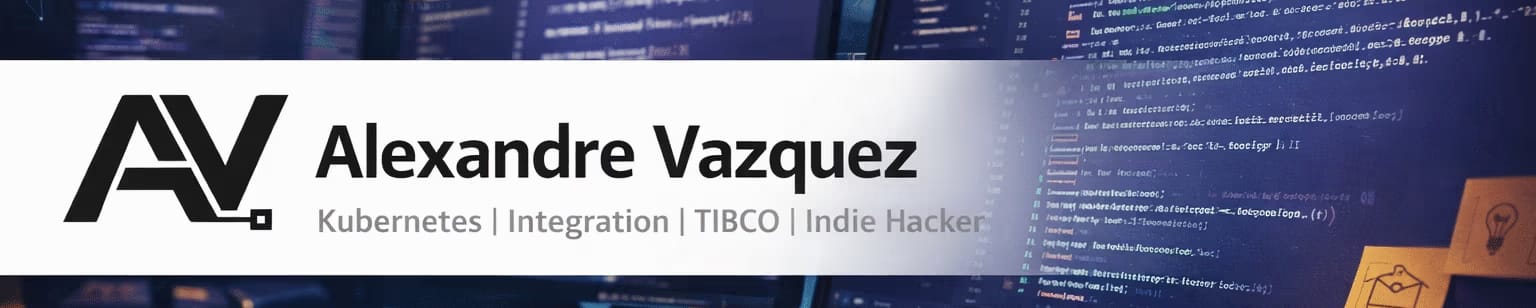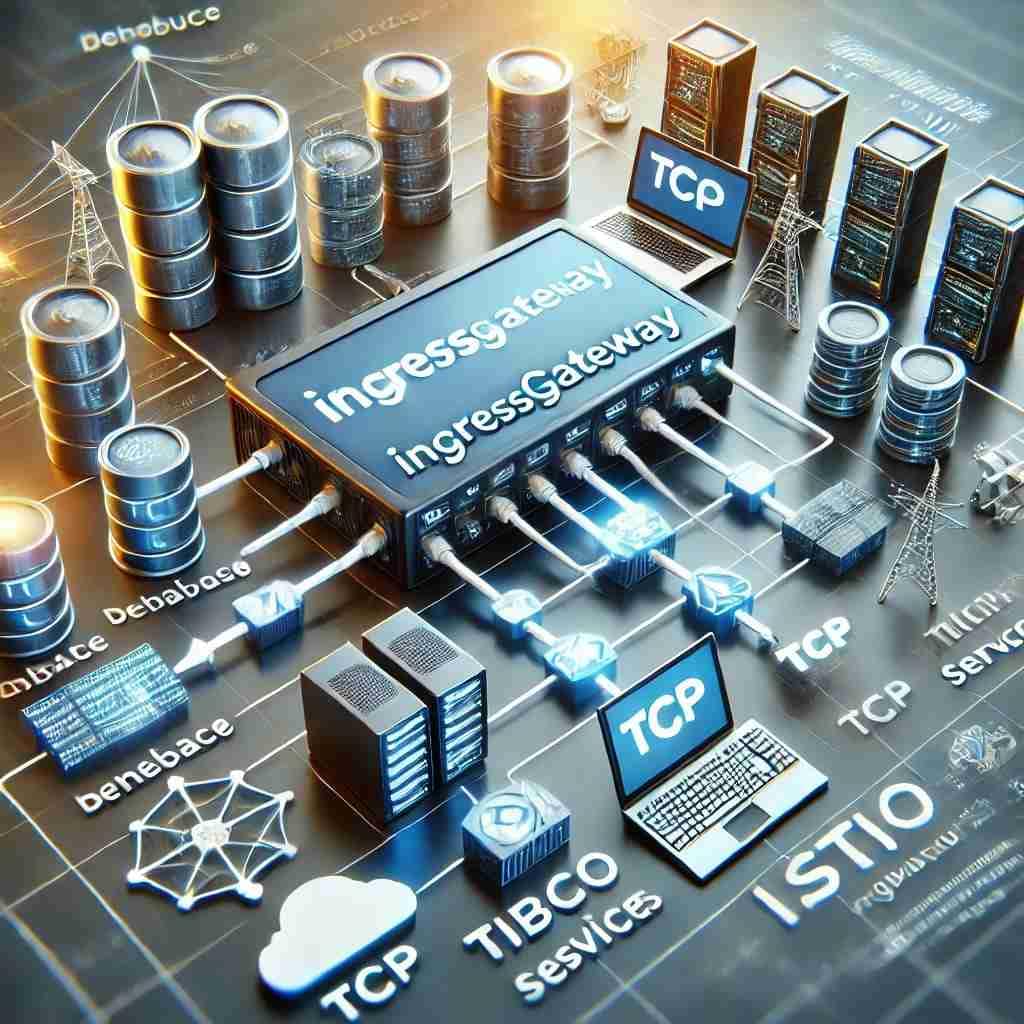Istio se ha convertido en una herramienta esencial para gestionar el tráfico HTTP dentro de los clústeres de Kubernetes, ofreciendo características avanzadas como Implementaciones Canary, mTLS y visibilidad de extremo a extremo. Sin embargo, algunas tareas, como exponer un puerto TCP usando el Istio IngressGateway, pueden ser desafiantes si nunca lo has hecho antes. Este artículo te guiará a través del proceso de exponer puertos TCP con Istio Ingress Gateway, completo con ejemplos del mundo real y casos de uso prácticos.
Entendiendo el Contexto
Istio se utiliza a menudo para gestionar el tráfico HTTP en Kubernetes, proporcionando capacidades poderosas como gestión de tráfico, seguridad y observabilidad. El Istio IngressGateway sirve como punto de entrada para el tráfico externo en el clúster de Kubernetes, manejando típicamente tráfico HTTP y HTTPS. Sin embargo, Istio también soporta tráfico TCP, lo cual es necesario para casos de uso como exponer bases de datos u otros servicios no HTTP que se ejecutan en el clúster a consumidores externos.
Exponer un puerto TCP a través de Istio implica configurar el IngressGateway para manejar el tráfico TCP y enrutarlo al servicio apropiado. Esta configuración es particularmente útil en escenarios donde necesitas exponer servicios como TIBCO EMS o bases de datos basadas en Kubernetes a otras aplicaciones internas o externas.
Pasos para Exponer un Puerto TCP con Istio IngressGateway
1.- Modificar el Servicio Istio IngressGateway:
Antes de configurar el Gateway, debes asegurarte de que el servicio Istio IngressGateway esté configurado para escuchar en el nuevo puerto TCP. Este paso es crucial si estás utilizando un servicio NodePort, ya que este puerto necesita ser abierto en el Balanceador de Carga.
apiVersion: v1
kind: Service
metadata:
name: istio-ingressgateway
namespace: istio-system
spec:
ports:
- name: http2
port: 80
targetPort: 80
- name: https
port: 443
targetPort: 443
- name: tcp
port: 31400
targetPort: 31400
protocol: TCP
2.- Actualiza el servicio Istio IngressGateway para incluir el nuevo puerto 31400 para tráfico TCP.
Configura el Istio IngressGateway: Después de modificar el servicio, configura el Istio IngressGateway para escuchar en el puerto TCP deseado.
apiVersion: networking.istio.io/v1beta1
kind: Gateway
metadata:
name: tcp-ingress-gateway
namespace: istio-system
spec:
selector:
istio: ingressgateway
servers:
- port:
number: 31400
name: tcp
protocol: TCP
hosts:
- "*"
En este ejemplo, el IngressGateway está configurado para escuchar en el puerto 31400 para tráfico TCP.
3.- Crea un Servicio y VirtualService:
Después de configurar el gateway, necesitas crear un Servicio que represente la aplicación backend y un VirtualService para enrutar el tráfico TCP.
apiVersion: v1
kind: Service
metadata:
name: tcp-service
namespace: default
spec:
ports:
- port: 31400
targetPort: 8080
protocol: TCP
selector:
app: tcp-app
El Servicio anterior mapea el puerto 31400 en el IngressGateway al puerto 8080 en la aplicación backend.
apiVersion: networking.istio.io/v1beta1
kind: VirtualService
metadata:
name: tcp-virtual-service
namespace: default
spec:
hosts:
- "*"
gateways:
- tcp-ingress-gateway
tcp:
- match:
- port: 31400
route:
- destination:
host: tcp-service
port:
number: 8080
El VirtualService enruta el tráfico TCP que llega al puerto 31400 en el gateway al tcp-service en el puerto 8080.
4.- Aplica la Configuración
Aplica las configuraciones anteriores usando kubectl para crear los recursos necesarios de Kubernetes.
kubectl apply -f istio-ingressgateway-service.yaml
kubectl apply -f tcp-ingress-gateway.yaml
kubectl apply -f tcp-service.yaml
kubectl apply -f tcp-virtual-service.yaml
Después de aplicar estas configuraciones, el Istio IngressGateway expondrá el puerto TCP al tráfico externo.
Casos de Uso Prácticos
- Exponiendo el Servidor TIBCO EMS: Un escenario común es exponer un servidor TIBCO EMS (Enterprise Message Service) que se ejecuta dentro de un clúster de Kubernetes a otras aplicaciones internas o consumidores externos. Al configurar el Istio IngressGateway para manejar el tráfico TCP, puedes exponer de manera segura el puerto TCP de EMS, permitiendo que se comunique con servicios fuera del entorno de Kubernetes.
- Exponiendo Bases de Datos: Otro caso de uso es exponer una base de datos que se ejecuta dentro de Kubernetes a servicios externos o diferentes clústeres. Al exponer el puerto TCP de la base de datos a través del Istio IngressGateway, permites que otras aplicaciones interactúen con ella, independientemente de su ubicación.
- Exponiendo un Servicio Personalizado Basado en TCP: Supongamos que tienes una aplicación personalizada que se ejecuta dentro de Kubernetes y se comunica a través de TCP, como un servidor de juegos o un servicio API personalizado basado en TCP. Puedes usar el Istio IngressGateway para exponer este servicio a usuarios externos, haciéndolo accesible desde fuera del clúster.
Conclusión
Exponer puertos TCP usando el Istio IngressGateway puede ser una técnica poderosa para gestionar tráfico no HTTP en tu clúster de Kubernetes. Con los pasos descritos en este artículo, puedes exponer con confianza servicios como TIBCO EMS, bases de datos o aplicaciones personalizadas basadas en TCP a consumidores externos, mejorando la flexibilidad y conectividad de tus aplicaciones.