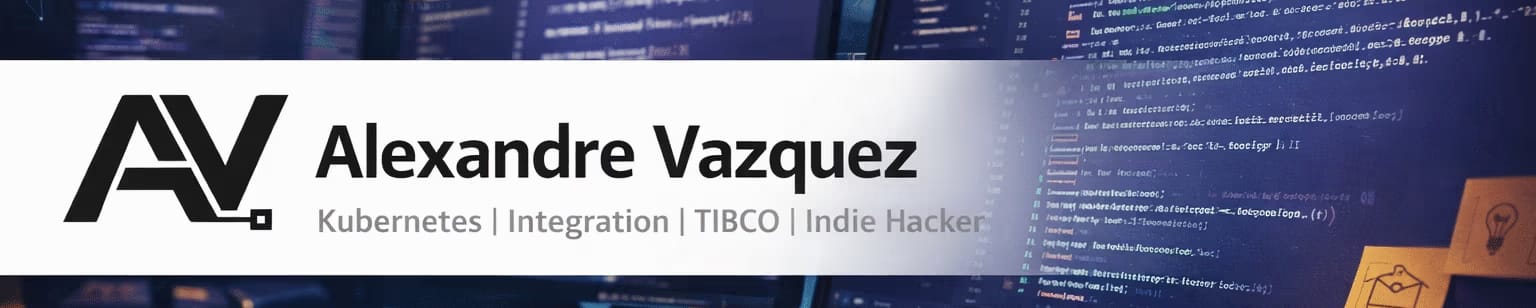Maid ofrece lo mejor de ambos mundos: facilidad de uso y flexibilidad que viene con una interfaz basada en código.
Uno de los principales problemas que tengo debido a mis prácticas rutinarias usando computadoras es la falta de disciplina organizativa. Para mí es bastante complejo tener todos los diferentes archivos organizados en el lugar correcto todo el tiempo, y finalmente decidí dejar de luchar contra eso.
Esto es algo que me ha pasado desde el comienzo de mi uso de computadoras, pero empeoró cuando comencé a trabajar en la industria hace más de diez años.
Tengo colegas con un proceso de organización sólido desde el correo recibido (usando las conocidas carpetas de Lotus o Outlook) hasta los documentos que reciben o producen para los diferentes temas y cuentas usando una organización de carpetas específica.
Para mí, todo se deja en alguna carpeta, como Descargas, Escritorio, o una carpeta similar, y espero encontrar todo por ahí. Para los correos electrónicos, he resuelto este problema porque las capacidades de búsqueda de Gmail son tan poderosas que pueden recuperar cualquier correo en segundos, pero encontrar y organizar mis archivos es mucho más complejo.
Debido a eso, he estado buscando una herramienta para hacer todo este trabajo por mí porque sé que no puedo hacerlo. Puedo intentarlo… puedo hacerlo un día o tal vez dos, pero este es un hábito que no puedo mantener por un largo período de tiempo.
Así que, en esta búsqueda de opciones, he probado muchas cosas porque, en este tiempo, también he cambiado mucho de sistemas operativos, así que logré probar Hazel, FileJuggle, Drop, y así sucesivamente. Pero ninguno de ellos proporcionó la flexibilidad y la simplicidad que necesitaba al mismo tiempo. Y una y otra vez vuelvo a mi viejo amigo maid.
Maid es un proyecto creado por Ben Oakes que él define en sus propias palabras como un Hazel para Hackers, y eso es cierto. Así que proporciona las mismas capacidades que Hazel pero de una manera que es mucho más flexible para personas que tienen un trasfondo en programación.
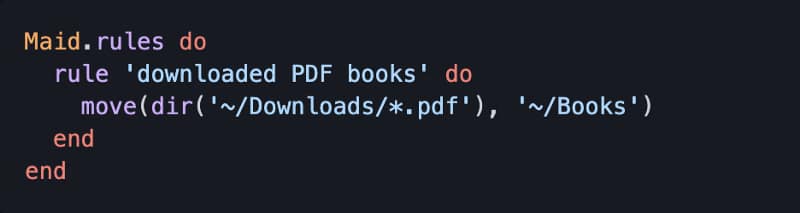
Basado en Ruby On Rails, al final, tu tarea es tan fácil como definir las reglas que deseas aplicar usando este lenguaje. Pero para hacerlo más fácil y porque no es necesario ser un experto en Ruby para poder usar las herramientas, Ben ya ha desarrollado muchas funciones de ayuda para simplificar la creación de estas reglas.
Funciones de ayuda como weeks.accessed, downloaded_from, image_px, y al mismo tiempo las acciones comunes como move, trash, o copy.
Así que, al final, es como si codificaras tus reglas usando un lenguaje de muy alto nivel, como cuando usas una GUI en otros programas como Hazel. Pero al mismo tiempo, como esto es código, también tienes toda la flexibilidad y poder a tu disposición para ser usado cuando lo necesites.
Instalar las herramientas es tan fácil como simplemente escribir los siguientes comandos:
gem install maid
maid sample Y después de eso, tendrás un archivo de reglas de ejemplo en tu carpeta .maid para ayudarte a crear el conjunto inicial de reglas. Y después de ese punto, solo estás limitado por tus necesidades y tu imaginación para finalmente manejar esta locura de archivos en la que, al menos yo, he estado durante mucho tiempo.