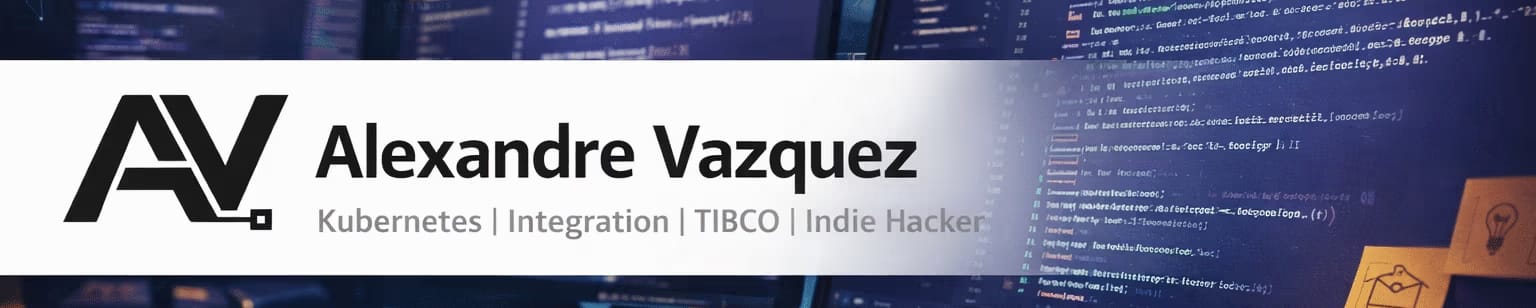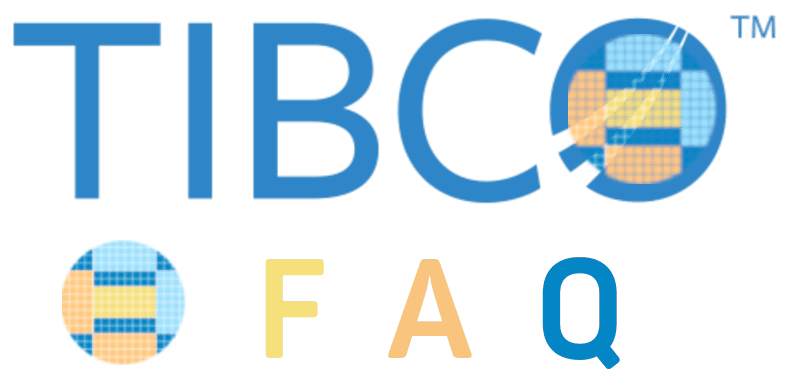Resolviendo uno de los problemas más comunes de los desarrolladores usando BusinessWorks
El Transformation failed for XSLT input es uno de los mensajes de error más comunes que podrías ver al desarrollar usando las herramientas de TIBCO BusinessWorks. Entender lo que el mensaje está diciendo es esencial para proporcionar una solución rápida.
He visto desarrolladores necesitando horas y horas tratando de solucionar este tipo de error cuando la mayoría de las veces, toda la información que estás recibiendo está justo frente a ti, pero necesitas entender por qué el motor lo está pidiendo.
Pero primero proporcionemos un poco de contexto. ¿De qué error estamos hablando? Estoy hablando de algo como lo que puedes ver en el registro de trazas a continuación:
...
com.tibco.pvm.dataexch.xml.util.exceptions.PmxException: PVM-XML-106027: Transformation failed for XSLT input '<?xml version="1.0" encoding="UTF-8"?>
<xsl:stylesheet xmlns:xsl="http://www.w3.org/1999/XSL/Transform" xmlns:tns1="http://www.tibco.com/pe/WriteToLogActivitySchema" xmlns:xsd="http://www.w3.org/2001/XMLSchema" xmlns:tib="http://www.tibco.com/bw/xslt/custom-functions" version="2.0"><xsl:param name="Mapper2"/><xsl:template name="Log-input" match="/"><tns1:ActivityInput><message><xsl:value-of select="tib:add-to-dateTime($Mapper2/primitive,0,0,1,0,0,0)"/></message></tns1:ActivityInput></xsl:template></xsl:stylesheet>'
at com.tibco.pvm.infra.dataexch.xml.genxdm.expr.IpmxGenxXsltExprImpl.eval(IpmxGenxXsltExprImpl.java:65)
at com.tibco.bx.core.behaviors.BxExpressionHelper.evalAsSubject(BxExpressionHelper.java:107)
...
¿Te suena más familiar ahora? Como ya dije, todos los desarrolladores de TIBCO BusinessWorks se han enfrentado a eso. Como dije, he visto a algunos de ellos luchando o incluso rehaciendo el trabajo repetidamente sin encontrar una solución adecuada. Pero la idea aquí es tratar de resolverlo de manera eficiente y rápida.
Comenzaré con las advertencias iniciales: Evitemos re-codificar, rehacer algo que debería funcionar pero no está funcionando, porque no estás ganando en ningún escenario:
- Si lo rehaces y no funcionó, pierdes x2 tiempo creando algo que ya tienes, y aún estás atascado.
- Si lo rehaces y funciona, no sabes qué estaba mal, por lo que te enfrentarás a ello nuevamente en breve.
Entonces, ¿cómo funciona esto? Usemos este proceso:
Recopilar —> Analizar —> Entender —> Corregir.
Escenario
Primero, necesitamos recopilar datos, y la mayoría de las veces, como dije, es suficiente con el registro de trazas que tenemos, pero en algún momento, podrías necesitar requerir el código de tu proceso para detectar el error y la solución.
Así que comenzaremos con este código fuente que puedes ver en la captura de pantalla a continuación y la siguiente explicación:

Tenemos un Mapper que está definiendo un esquema con un elemento int que es una opción, y no estamos proporcionando ningún valor:
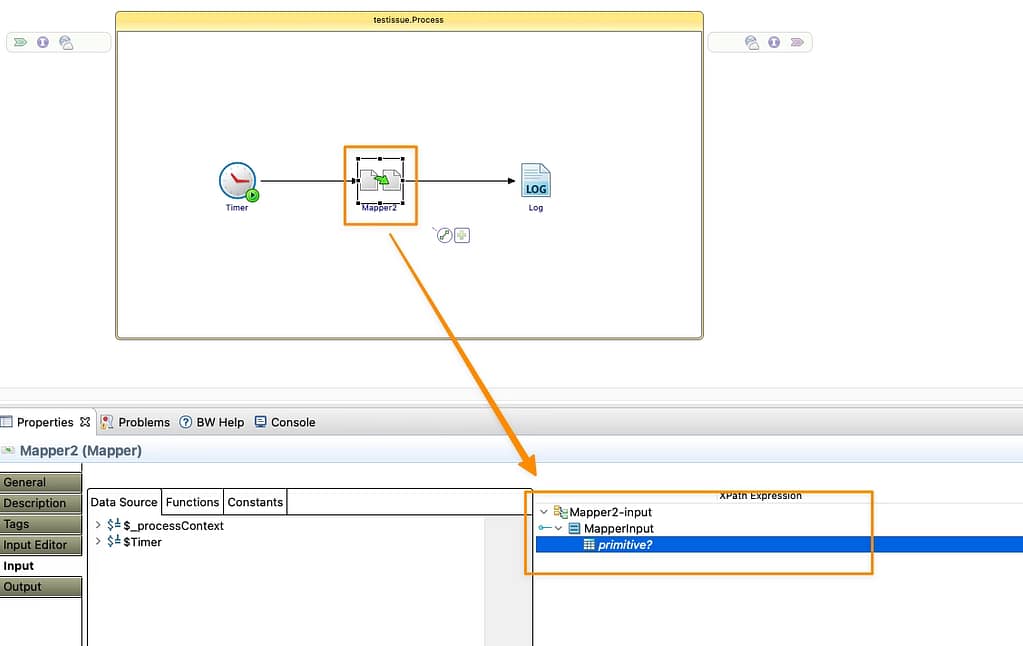
Y luego estamos usando la fecha para imprimir un registro, agregando un día más a esa fecha:
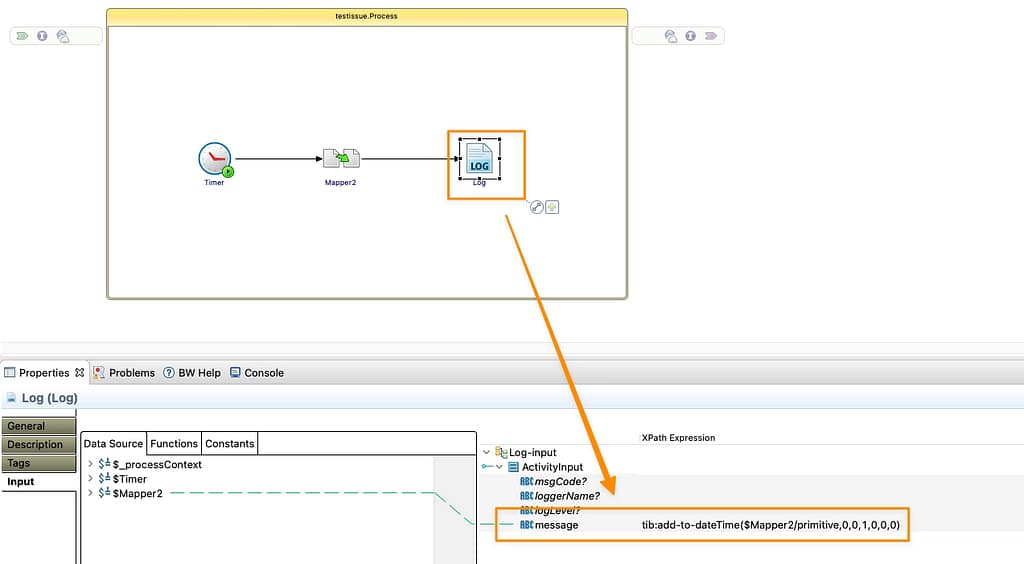
Solución
Primero, necesitamos entender el mensaje de error. Cuando recibimos un mensaje de error titulado `Transformation failed for XSLT input que dice precisamente esto:
Intenté ejecutar el XSLT que está relacionado con una actividad, y fallé debido a un error técnico
Como probablemente ya sabes, cada una de las actividades de BusinessWorks ejecuta una Transformación XSL internamente para hacer el mapeo de entrada; puedes verlo directamente en el Business Studio. Entonces, este error te está diciendo que este XSL interno está fallando.
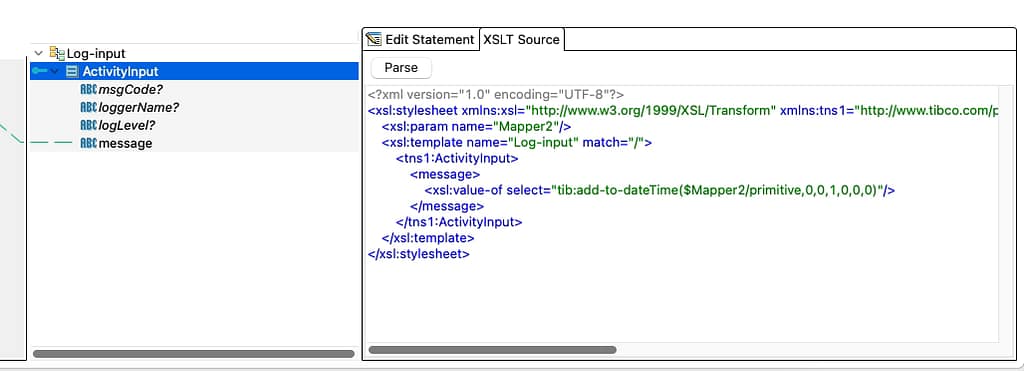
Y la razón es un problema de tiempo de ejecución que no puede ser detectado en tiempo de diseño. Así que, para dejarlo claro, los valores de algunas de tus variables y la transformación fallan. Así que primero, deberías enfocarte en esto. Usualmente, toda la información está en el registro de trazas en sí, así que comencemos a analizar eso:
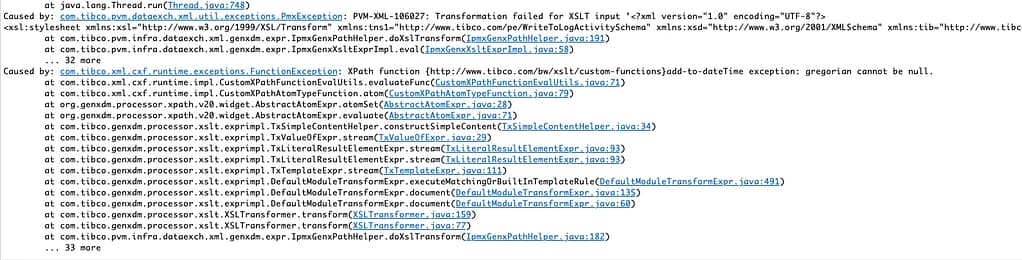
Entonces, veamos toda la información que tenemos aquí:
- En primer lugar, podemos detectar qué actividad está fallando. Puedes hacerlo fácilmente si estás depurando localmente, pero si esto está sucediendo en el servidor puede ser más complicado; pero con esta información, tienes: Todo el XSLT en sí que está impreso en el registro de trazas, por lo que puedes fácilmente
- También tienes un Causado por que te está diciendo por qué está fallando:
- Puedes tener varias oraciones de Causado por que deben leerse en modo de cascada, por lo que la más baja es el problema raíz que genera el error para todos los demás arriba, así que deberíamos localizar eso primero.
- Puedes tener varias oraciones de Causado por que deben leerse en modo de cascada, por lo que la más baja es el problema raíz que genera el error para todos los demás arriba, así que deberíamos localizar eso primero.
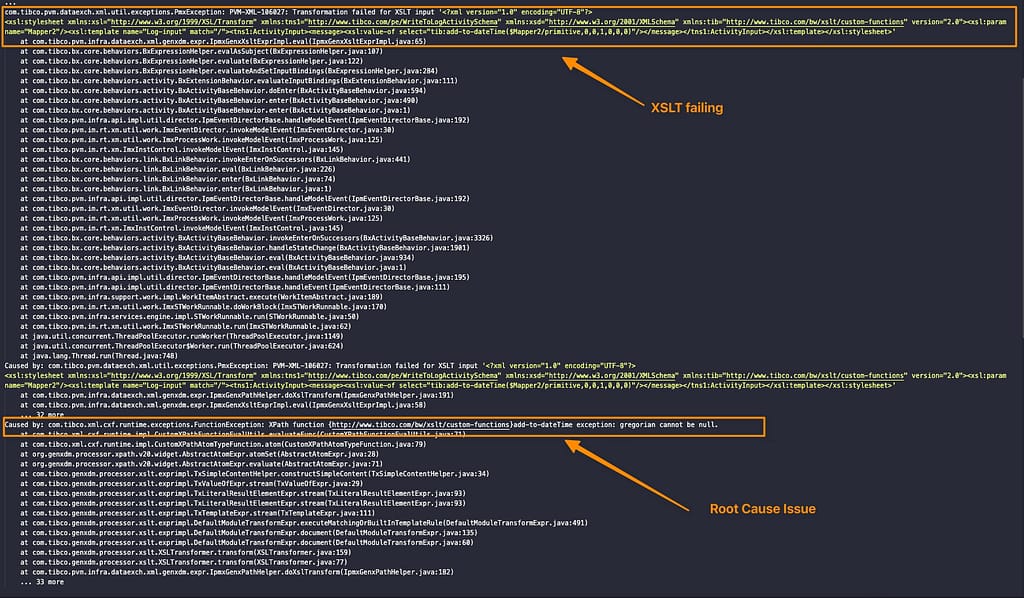
En este caso, el mensaje es bastante evidente, como puedes ver en la traza a continuación.
com.tibco.xml.cxf.runtime.exceptions.FunctionException: XPath function {http://www.tibco.com/bw/xslt/custom-functions}add-to-dateTime exception: gregorian cannot be null.
Así que la función add-to-dateTime falla porque un argumento Gregoriano (es decir, una fecha) es nulo. Y eso es precisamente lo que está sucediendo en mi caso. Si proporciono un valor al parámetro… Voilà, ¡está funcionando!
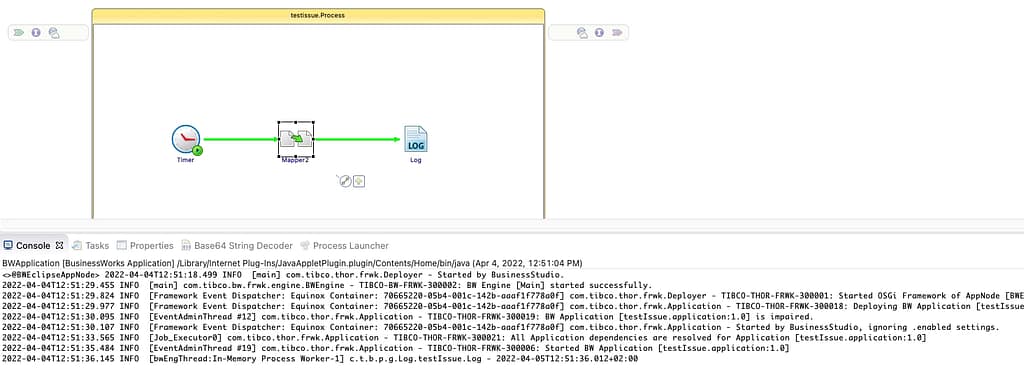
Resumen
Situaciones similares pueden ocurrir con diferentes causas raíz, pero las más comunes son:
- Problema con elementos opcionales y no opcionales, por lo que un nulo llega a un punto donde debería.
- Errores de validación porque el parámetro de entrada no coincide con la definición del campo.
- Tipos XML extendidos que no son compatibles con la función utilizada.
¡Todos estos problemas pueden ser fácilmente y rápidamente resueltos siguiendo el razonamiento que explicamos en este post!
Así que, pongámoslo en práctica la próxima vez que veas a un colega con ese problema y ayúdalo a tener una experiencia de programación más eficiente!