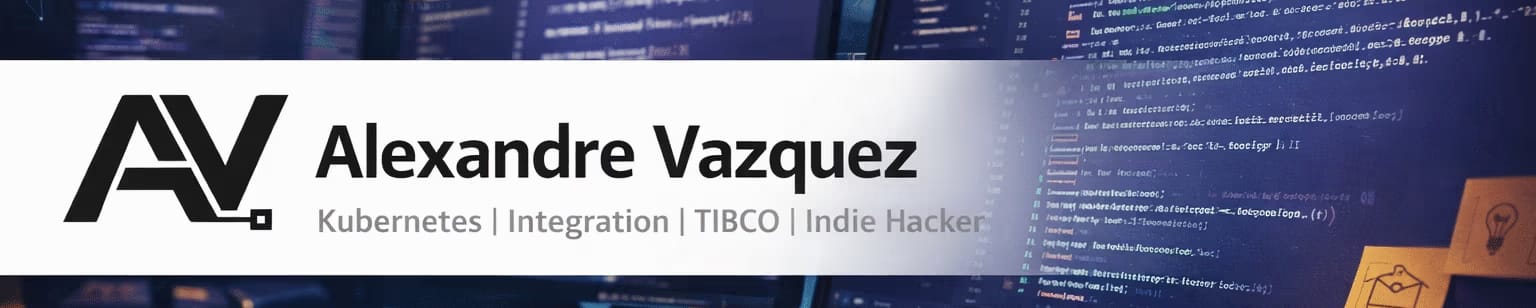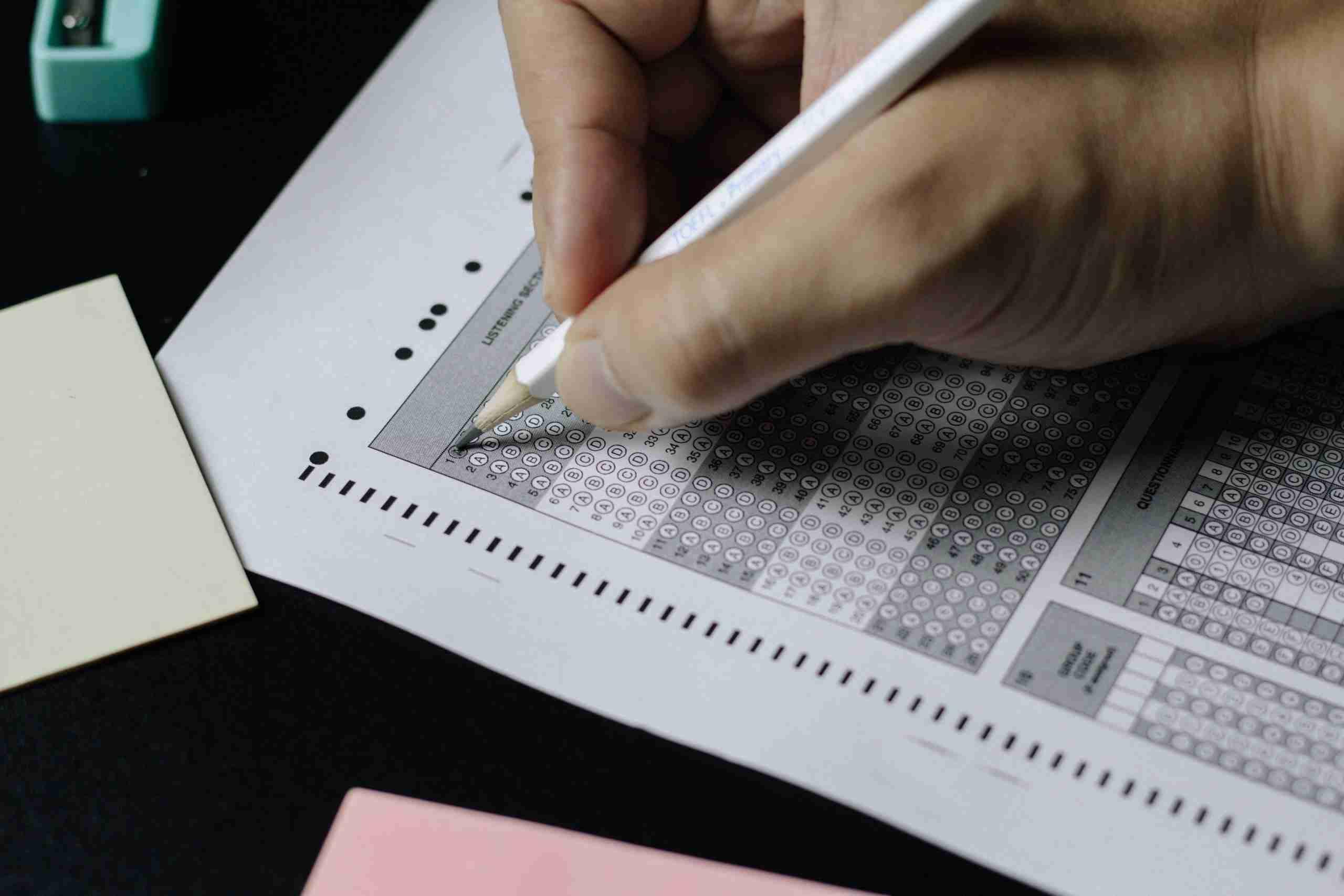Aprende de mi propia experiencia para aprobar tu examen de certificación de Kubernetes
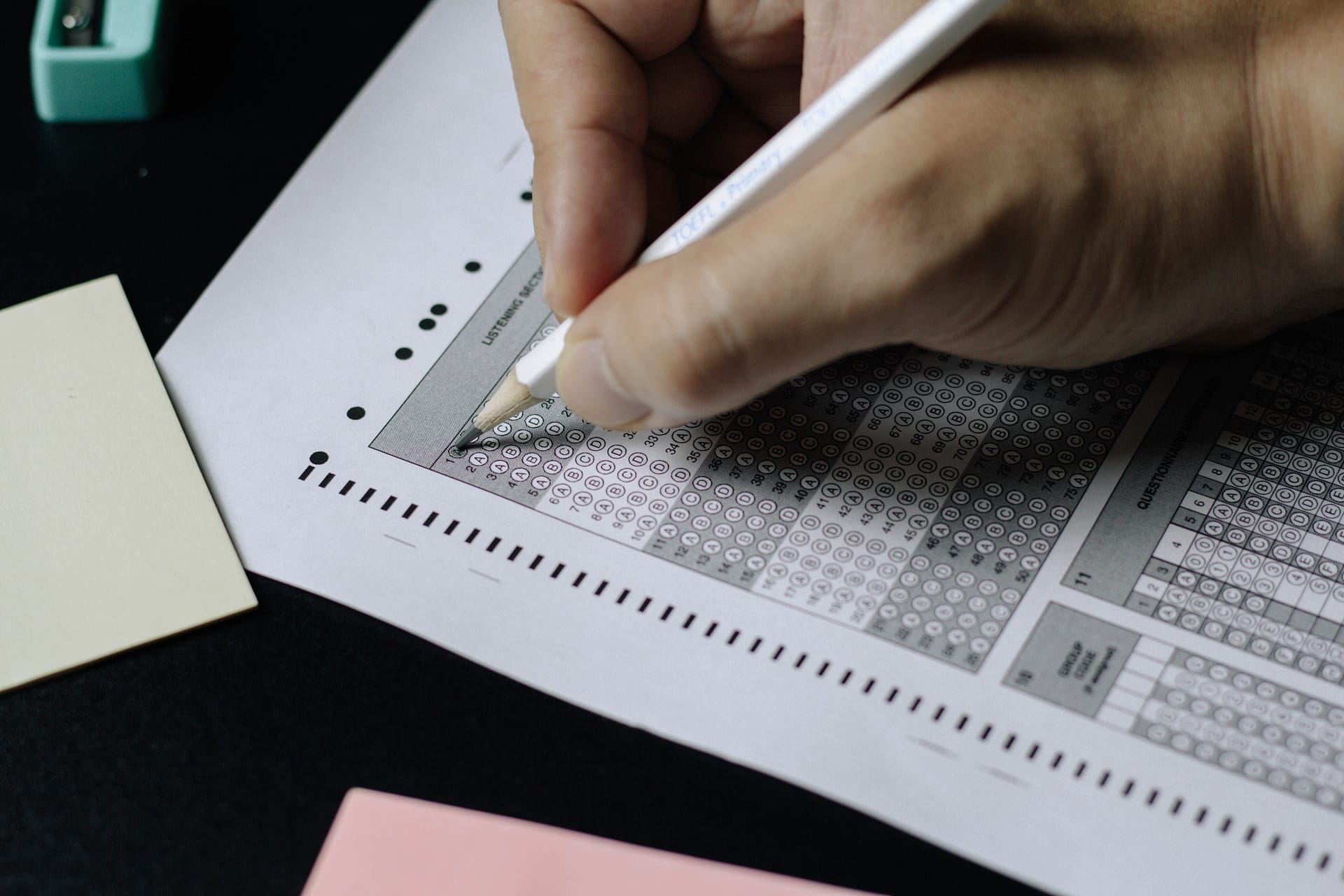
Pero también me gustaría proporcionar algunos consejos prácticos basados en mi propia experiencia si esto puede ayudar a alguien más que esté pasando por el mismo proceso. Sé que hay muchos artículos similares, y la mayoría de ellos valen la pena porque cada uno proporciona una perspectiva y enfoque diferente. Así que aquí está el mío:
- Rápido pero seguro. Tendrás alrededor de 2 horas para completar entre 15 a 20 preguntas prácticas, lo que te da aproximadamente 6 minutos cada una en promedio. Es tiempo suficiente para hacerlo, pero también debes ir rápido. Así que, trata de evitar el enfoque de leer todo el examen primero o moverte entre preguntas. Es mejor comenzar con la primera de inmediato y si te bloqueas, pasa a la siguiente. Al mismo tiempo, debes validar el resultado que estás obteniendo para asegurarte de que no te estás perdiendo nada. Intenta ejecutar cualquier comando para validar si los objetos se han creado correctamente y tienen los atributos y configuración correctos antes de pasar al siguiente. El tiempo es precioso. Tuve mucho tiempo al final del examen para revisar las preguntas, pero también es cierto que pasé 20 minutos porque escribí ngnix en lugar de nginx, ¡y no pude verlo!
- Los comandos imperativos son el camino a seguir: Debes aprender la estructura YAML para los objetos principales. Deployment, Pod, CronJob, Jobs, etc. También necesitarás dominar los comandos imperativos para generar el resultado inicial rápidamente. Comandos imperativos como kubectl run, kubectl create, kubectl expose no proporcionarán el 100% de la respuesta, pero tal vez el 80% es la base para hacer arreglos y tener la solución a tu pregunta rápidamente. Recomiendo echar un vistazo a este recurso:
- kubectl explain para evitar pasar por la documentación o pensar mucho. Tengo un problema para aprender el nombre exacto de un campo o la ubicación en el archivo YAML. Así que usé mucho el kubectl explain, especialmente con la bandera —rescursive. Proporciona la estructura YAML, así que, si no recuerdas si el nombre de la clave es configMap o ConfigMapRef o claimName o persitentVolumeClaim, esto será de gran ayuda. Si también agregas un comando grep -A 10 -B 5 para encontrar tu campo y su contexto, lo dominarás. Esto no reemplaza conocer la estructura YAML, pero ayudará a ser eficiente cuando no recuerdes el nombre exacto o la ubicación.
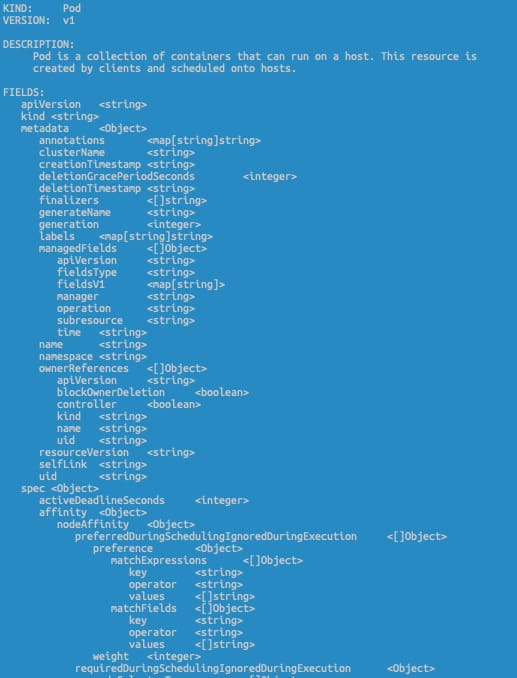
- No te olvides de docker/podman y helm: Con los cambios en la certificación en septiembre de 2021, también el proceso de construcción es esencial, por lo que es excelente si tienes suficiente tiempo en tu preparación para jugar con herramientas como docker/podman o helm para que domines cualquier pregunta relacionada con eso que puedas encontrar.
- Usa el simulador: LinuxFoundation te proporciona dos sesiones en el simulador que, por un lado, te darán una experiencia de examen auténtica, para que enfrentes tipos de preguntas e interfaz similares y sientas que no es la primera vez que te enfrentas y al mismo tiempo podrías sentirte familiarizado con el entorno. Recomiendo usar ambas sesiones (ambas tienen la misma pregunta), una en medio de tu entrenamiento y la segunda uno o dos días antes de tu examen.

Así que, aquí están mis consejos, y espero que te gusten. Si te fueron útiles, por favor házmelo saber en redes sociales o por correo o cualquier otra forma de contacto que prefieras. ¡Todo lo mejor en tu preparación, y estoy seguro de que alcanzarás tus metas!
📚 Want to dive deeper into Kubernetes? This article is part of our comprehensive Kubernetes Architecture Patterns guide, where you’ll find all fundamental and advanced concepts explained step by step.