
Flogo is the next new thing in the developing applications in a cloud-native way. Since its foundation has been designed to cover all the new challenges that we need to face when dealing with new cloud-native development.
So, please, if you or your enterprise is starting its movement to the cloud it’s the moment to take a look at what Flogo offer. Flogo is an Open Source Application Development Framework based on the principles that are discussed in the upcoming sessions
Minimal memory footprint
In the rise of the IoT reality when we’ll need that all devices in our environment have some compute as well as integration capabilities, and also when the option to optimize costs in your cloud infrastructure you need to do an optimal use of the resources you’re paying for. A decrease of 10–20% of your service memory footprint can do that you can provide the same performance with smaller machine types with the savings that it generates for the whole company.
Flogo is based on Go programming language and that makes that the binary executable that it generates only have the exact components you need to run your logic and nothing else. So, you don’t need an intermediate layer with a virtual machine, like a Javascript V8 engine to run your node application or a JVM to run your Spring Boot services and so on. No, you only will have in your executable the exact libraries that you need and that makes awesome improvements of the memory footprint that you could have in your flogo developments.
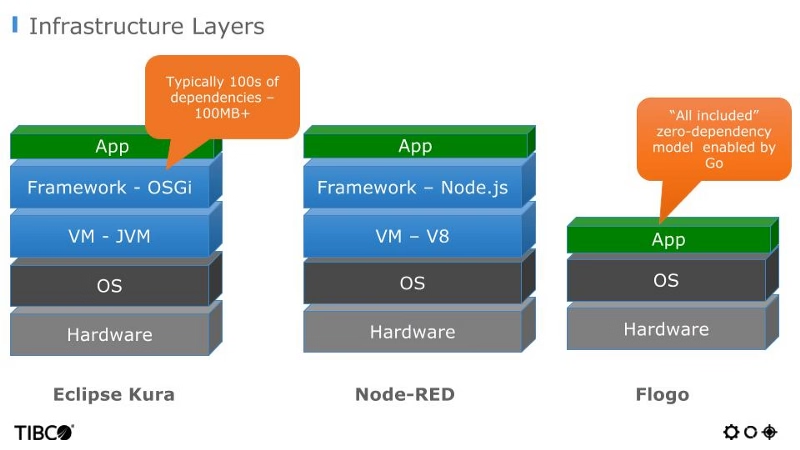
Ok, but this is too generic, so let me make it more real so you can get the exact meaning what I’m talking about:
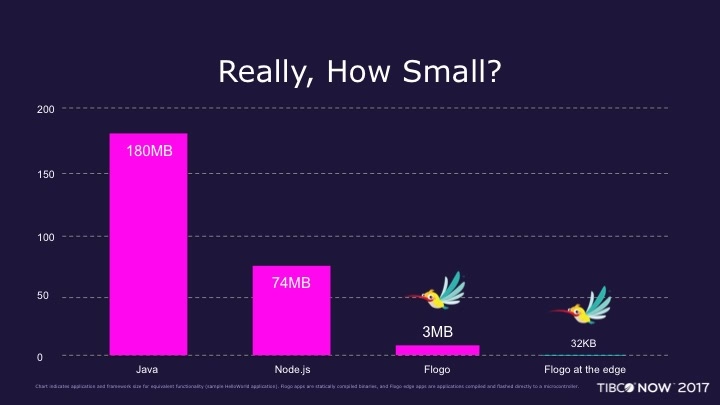
Pretty amazing, right? But you could think… if you can keep all the capabilities and integration that you need to be able to use it in the real job. Ok, let’s wait until we discuss all topics and you could have an overall opinion about it.
Zero-code and All-code flavors
In TIBCO, zero-code has been our flagship for decades to make possible that non-technical people to build optimal services and integrates technologies without the need to handle all the details of this integration. If you have aware of our integration products like TIBCO BusinessWorks or BusinessWorks Container Edition graphical designer has been the main way all customer logic is implemented in an easy, more resilient and more maintainable way.
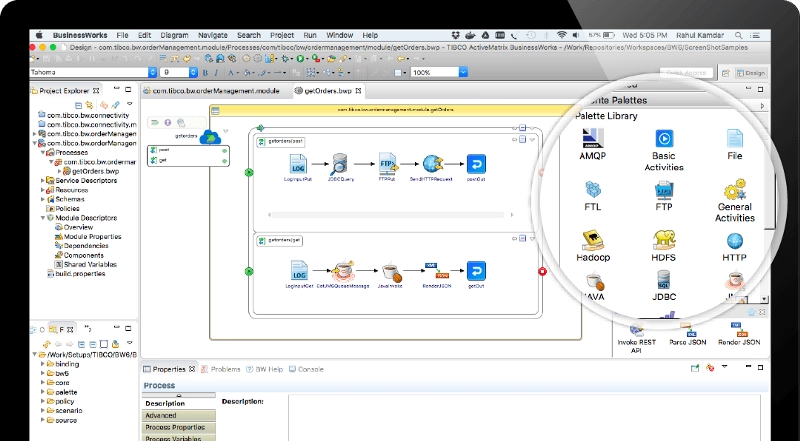
This still exists in our Flogo technology with the Web Studio Flogo provides, you will have an easy way to build your flows as you can see here:
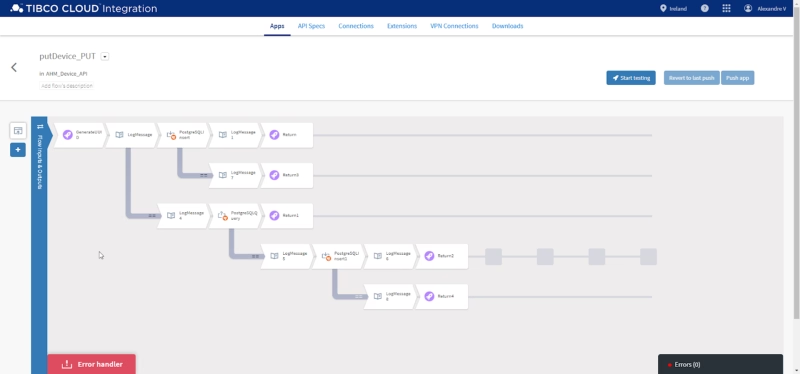
So, you will be able to continue to use our zero-code approach with all the tweaks, options and palettes needed to have to do all your logic in a more maintainable way. But today this is not enough, so even when you can still do it this way that is the best option for most of the customers, you can still relying on your coders and developers to build your services, because Flogo also allows building your services in an All code way with Go-lang development. So, you will have the option to open the IDE of your choice and start coding Flogo activities using go-lang, as you can see in the picture below:
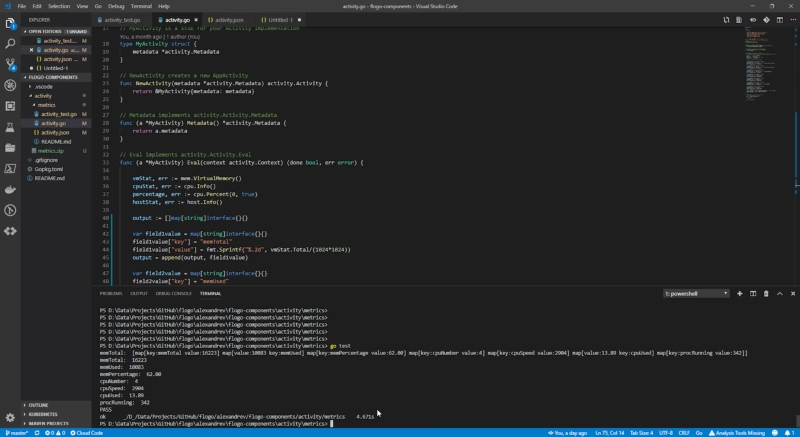
Ready for serverless
You can run your applications in a lot of different ways, you can do it on premises real close to the bare metal, generating compiled applications for all OS: Windows, MacOS, and Linux (also for ARM architecture). Or you can run it in a container version generating a Docker image with your services so you can use it with any production-ready PaaS system you have or you’re planning to have in your enterprise (Kubernetes, Openshift, Swarm, Mesos…) But, you can still run it AWS Lambda if you want to go to a full serverless approach. So, this is a true design one, run everywhere approach but adapted to today needs.
Imagine that, you can have the same service running on a Raspberry Pi, a Windows Server 2018 and also an AWS Lambda function without changing a line of code or activity in your canvas. How cool this is?
But that’s not all, what happens if you don’t want to manage all the infrastructure for your cloud and neither want to handle all the lambda stuff with Amazon? Ok, you still have another option and is to use TIBCO Cloud Integration that is going to handle everything from you and you only need to upload your code in an easy way
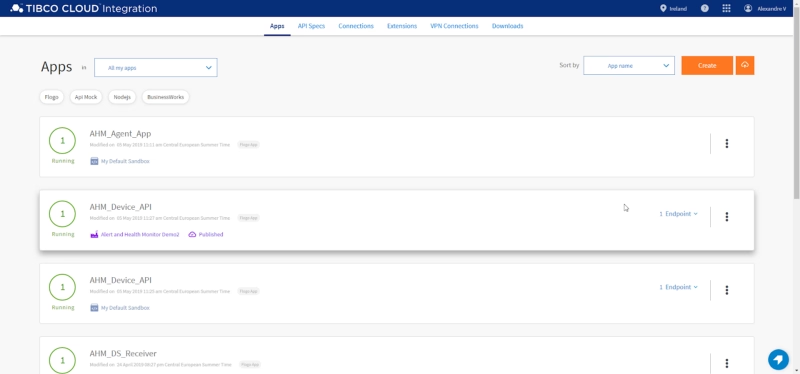
You also have different flavors of Flogo, you can keep it in the Open source option or you can upgrade to the Enterprise option, that is going to provide you access to TIBCO Support to raises cases to help you with your developments and also first access to some new features that are added to the platform on a regular basis.
Open Source Integration
Even when all the options that we have at the vendor-locking approach with solutions like Logic Apps for Azure or even the AWS Workflows and so on, something that defines the new technologies that are leading the way in the cloud-native movement are open source technologies. All Flogo supports most of them in a smooth way at different levels:
Integration for your flows
If you’re familiar with TIBCO BusinessWorks, you know our concept of “palette”, but for the ones that you’re not familiar to our zero-code developer approach let me explain it a little bit better. We usually have one activity for each of the actions that you could do in your flow. That cloud is from invoking a REST service or writing a log trace. Each of the activity has its own icon so you can easily identify when you see it in the flow or when you want to select the activity that wants to add to the canvas
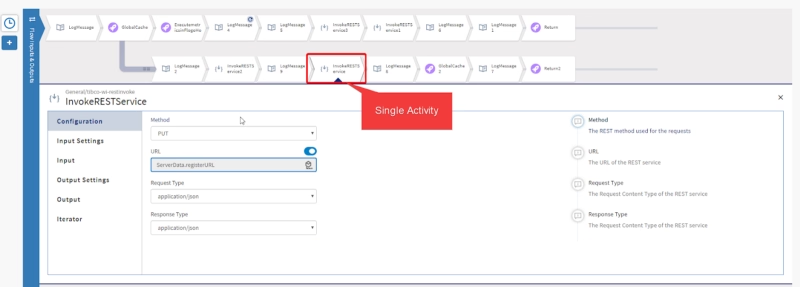
And the group of activities that are related to the same scope like for example integrate with Lambda, generates what is a called a Palette that is only a set of activities.

So, we provide a lot of palettes that are ready to use, the number of the ones that are available to you that depends on the flavor of Flogo that you’re using, that cloud be the Flogo Open Source, Flogo Enterprise and Flogo running in TCI, but you can find at least connection to the following services (this is not a complete list only to name a few)

All also a lot of services to manage all your AWS resources, like the ones shown in the table below:
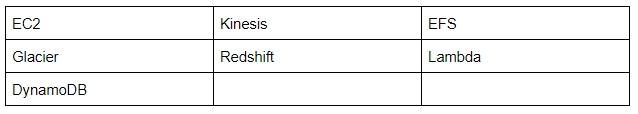
As you can see that’s a big amount of integration options that you have to be productive since the beginning but, what happens if you need to connect to another system? Ok, first we need to search if somebody has done this, and we can use GitHub to search for a lot of new palettes and you can see a lot of different repositories with more activities that you can install in your own environment. Only to name a few:
- Flogo-contrib: https://github.com/TIBCOSoftware/flogo-contrib
- Retgits flogo-components: https://github.com/retgits/flogo-components
- Jvanderl flogo-components: https://github.com/jvanderl/flogo-components
- Mmussett flogo-components: https://github.com/mmussett/flogo-components
- Ayh20 flogo-components: https://github.com/ayh20/flogo-components
Management APIs
Also, Flogo exposes some APIs to be able to integrate with third-party tools like for example the following ones:
- Integration with Configuration Management Systems like Consul, Zookeeper or Spring Cloud Config using the info provided here: https://github.com/TIBCOSoftware/flogo/wiki/Application-Properties
- Application Monitoring Flogo Enterprise now provides support for Prometheus, an open source project under the Cloud Native Computing Foundation (CNCF). This gives you the ability to configure Prometheus for pulling and storing Flogo application metrics, use features of Prometheus for monitoring as well as alerting, and also use tools like Grafana for visualization. Also, these metrics API can be used to integrate with other third-party tools.



