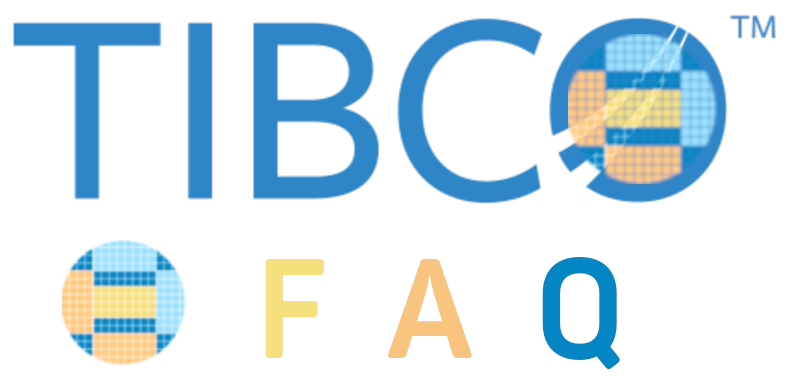This is another post of the #TIBFAQS series and only to remind you what all this about is that you can submit your questions regarding TIBCO developing issues or doubts and I try to provide an answer here to try to help the community of TIBCO developers out there.
So, today I am going to start with one of the I think most common issues when we work with BusinessWorks Container Edition and we are deploying into our target environment and it is a trace similar to this one:

What is the cause of this error?
This error means that the BusinessWorks runtime is not able to read and process the properties file to start the application. So that means that your error is regarding the configuration of the application and not the application itself. So, the good news here: your code seems to be fine at this point.
As probably you know all the TIBCO BW applications use for a very long time an XML file to have the configuration values to start with. This is the file that in the case of BusinessWokrks Container Edition is stored at /tmp/tmp/pcf.substvar and it is populated for several sources depending on how to manage your configuration.
As you know you have several options to manage your configuration in Cloud base environments: Environment variables, Config Maps, Configuration Management Systems such as Spring Cloud Config or Consul.. So it is important that you have a clear understanding of what are you using.
So the error is that the file has something in its content that is not valid, because it is wrong or because it is not able to understand it.
Situations that can raise this error
Let’s take a look now at the situation that can raise this error and how we can solve it.
1.- Incompatible BW-runtime vs EAR versions
Usually, EAR files are compatible with different BusinessWorks runtimes, but this is true when the runtime is more current than the EAR. So I mean, if I generate my application with BWCE 2.5.0 I can run it with runtime 2.5.0, or 2.5.3 or 2.6.0 without any issue, but if I try to run it with an older version like 2.4.2 I can get this error because the EAR file has some “new things” that the runtime is not able to understand.
So it is important to validate that the runtime version that you are using is the expected one and updated it if that is not the case.
2.- XML special characters that need to be escaped
This situation is only true in versions before 2.5.0, but in case you are running an older version, you can also get this error because your property value has an XML character that needs to be escaped. Characters like ‘<’ or ‘&’ and the most used ones to generate this error. If you are using a more updated version you don’t need to escape it because they are automatically escaped.
So depending on the version that you are using update your property’s value accordingly.
Summary
I hope you find this interesting and if you are one of those facing this issue now you have information to not be stopped by this one. If you would like to submit your questions feel free to use one of the following options:
- Twitter: You can send me a mention at @alexandrev on Twitter or a DM or even just using the hashtag #TIBFAQs that I will monitor.
- Email: You can send me an email to alexandre.vazquez at gmail.com with your question.
- Instagram: You can send me a DM on Instagram at @alexandrev