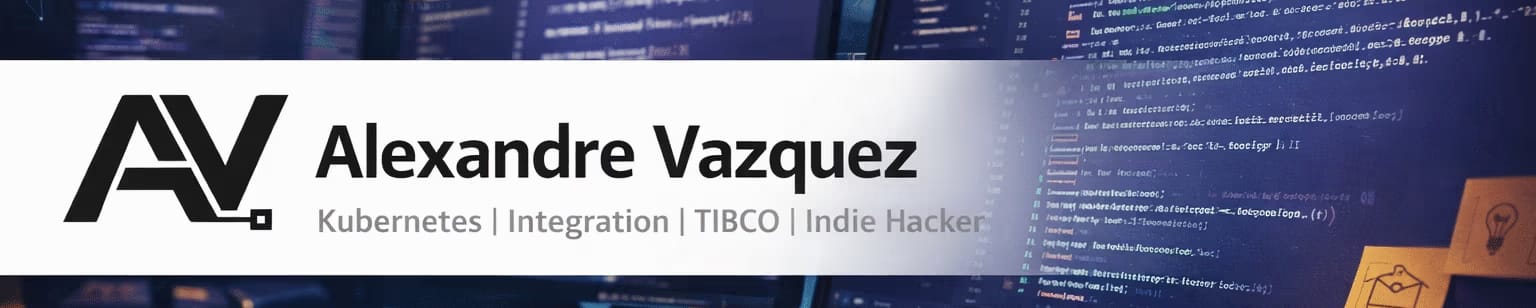Introducción
Hadolint es una herramienta de código abierto que te ayudará a asegurar que todos los Dockerfiles que crees sigan todas las mejores prácticas de Dockerfile disponibles de manera automatizada. Hadolint, como el número ya sugiere, es una herramienta linter y, debido a eso, también puede ayudarte a enseñarte todas estas mejores prácticas al crear Dockerfiles por ti mismo. Ya hablamos sobre la optimización del tamaño de la imagen del contenedor, pero hoy vamos a intentar cubrirlo más a fondo.
Hadolint es una herramienta más pequeña escrita en Haskell que analiza el Dockerfile en un AST y realiza reglas sobre el AST. Se apoya en ShellCheck para analizar el código Bash dentro de las instrucciones RUN, como se muestra en la imagen a continuación:
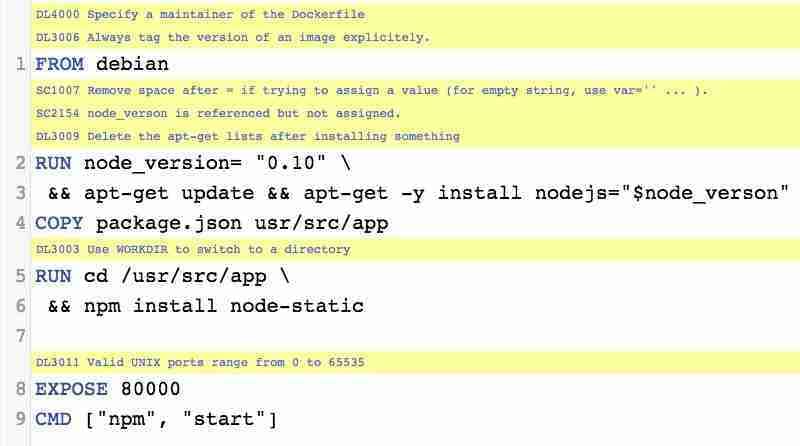
Hay varias maneras de ejecutar la herramienta, dependiendo de lo que intentes lograr, y hablaremos un poco sobre las diferentes opciones.
Ejecutándolo como una herramienta independiente
Esta es la primera forma en que podemos ejecutarlo como una herramienta independiente completa que puedes descargar desde aquí, y necesitará hacer el siguiente comando.
hadolint <Dockerfile path>Se ejecutará contra él y mostrará cualquier problema que se encuentre, como puedes ver en la imagen a continuación:
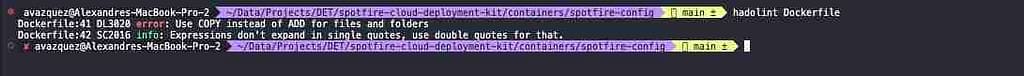
Para cada uno de los problemas encontrados, mostrará la línea donde se detecta el problema, el código de la verificación de mejores prácticas de Dockerfile que se está realizando (DL3020), la severidad de la verificación (error, advertencia, información, etc.), y la descripción del problema.
Para ver todas las reglas que se están ejecutando, puedes revisarlas en el Wiki de GitHub, y todas ellas están basadas en las mejores prácticas de Dockerfile publicadas directamente por Docker en su página web oficial aquí.
Para cada una de ellas, encontrarás una página wiki específica con toda la información que necesitas sobre el problema y por qué esto es algo que debería cambiarse, y cómo debería cambiarse, como puedes ver en la imagen a continuación:
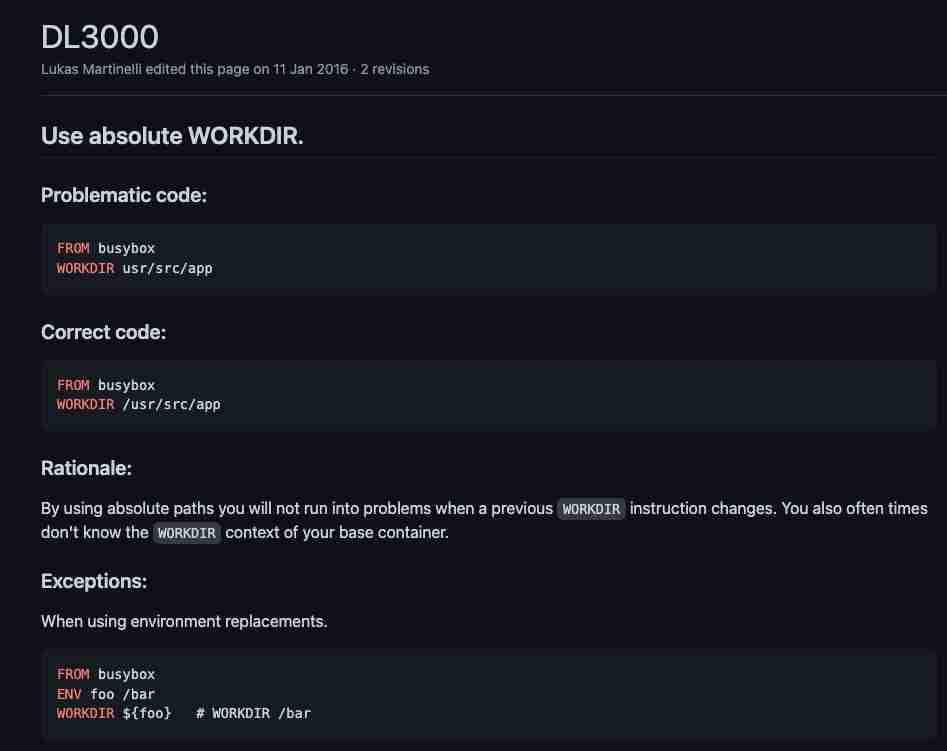
Capacidad de Ignorar Reglas
Puedes ignorar algunas reglas si no quieres que se apliquen porque hay algunos falsos positivos o simplemente porque las verificaciones no están alineadas con las mejores prácticas de Dockerfile utilizadas en tu organización. Para hacer eso, puedes incluir un parámetro —ignore con la regla a aplicar:
hadolint --ignore DL3003 --ignore DL3006 <Dockerfile>Ejecutándolo como Contenedor Docker
Además, la herramienta está disponible como un contenedor Docker en los siguientes repositorios:
docker pull hadolint/hadolint
# O
docker pull ghcr.io/hadolint/hadolintY esto te ayudará a introducirlo en tu Integración Continua y Despliegue Continuo o simplemente para ser usado en tu entorno local si prefieres no instalar software localmente.
Ejecutándolo dentro de VS Code
Como muchos linters, es esencial tenerlo cerca de tu entorno de desarrollo; esta vez no es diferente. Nos gustaría tener las mejores prácticas de Dockerfile relativas al editor mientras estamos escribiendo por dos razones principales:
- Tan pronto como obtengas el problema, lo solucionarás más rápido para que el código siempre tenga mejor calidad
- Tan pronto como sepas del problema, no lo volverás a cometer en desarrollos nuevos.
Tendrás Hadolint como parte de las Extensiones: Marketplace, y puedes instalarlo:
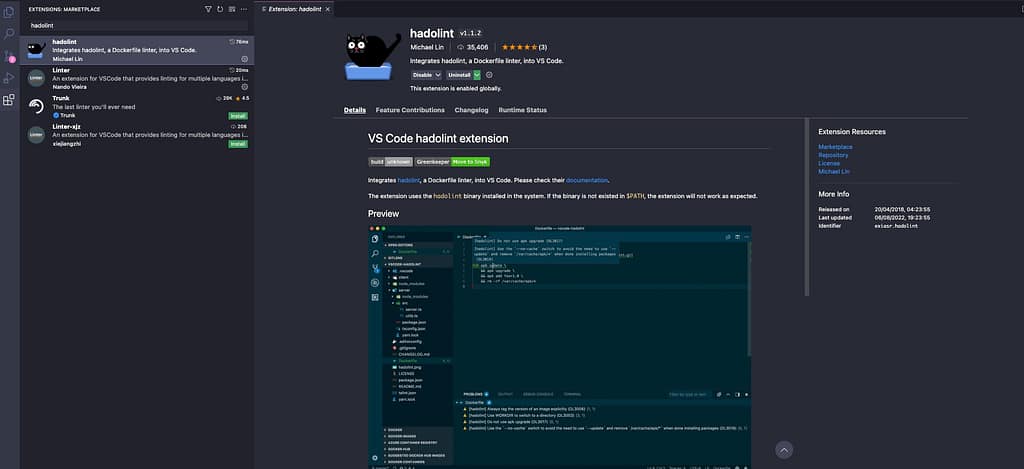
Una vez que hayas hecho eso, cada vez que abras un Dockerfile, validarás contra todas estas mejores prácticas de Dockerfile, y mostrará los problemas detectados en la vista de Problemas, como puedes ver en la imagen a continuación:
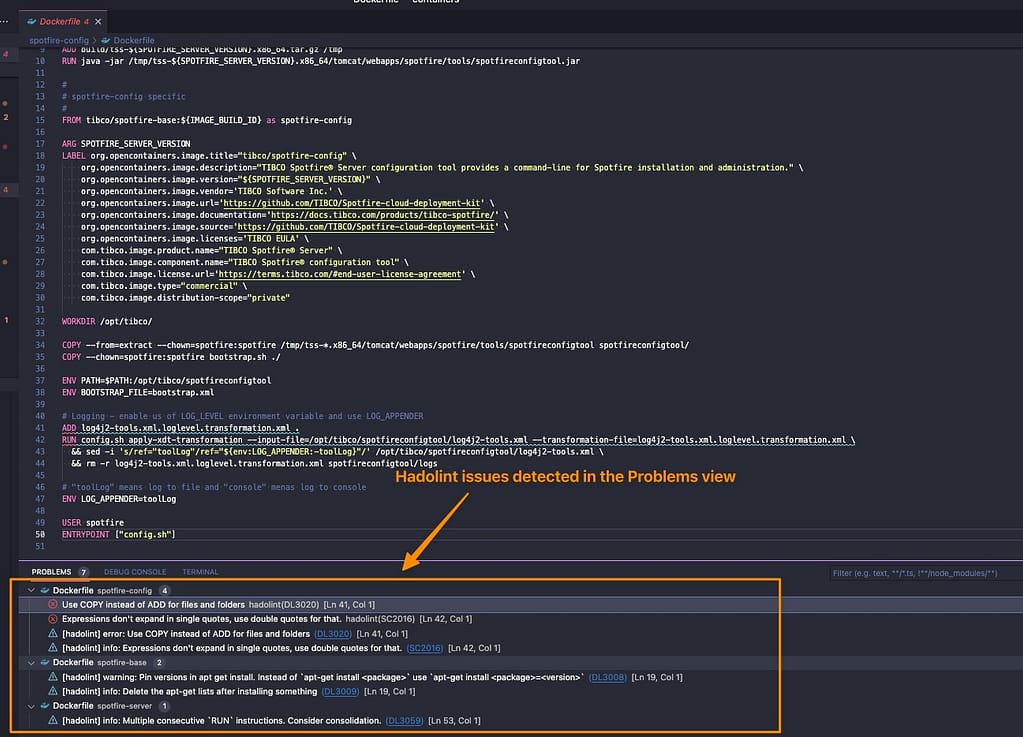
Y esos problemas serán reevaluados tan pronto como modifiques y guardes el Dockerfile nuevamente, por lo que siempre verás la versión en vivo del problema detectado contra las mejores prácticas de Dockerfile.